Approve Tokens to Zora
Learn the first steps to getting started building with ZORA#
ZORA V3 provides different types of market functionality that allows anyone to get started building with NFTs. However, before being able to interact with specific functionality certain approvals must be granted to ZORA.
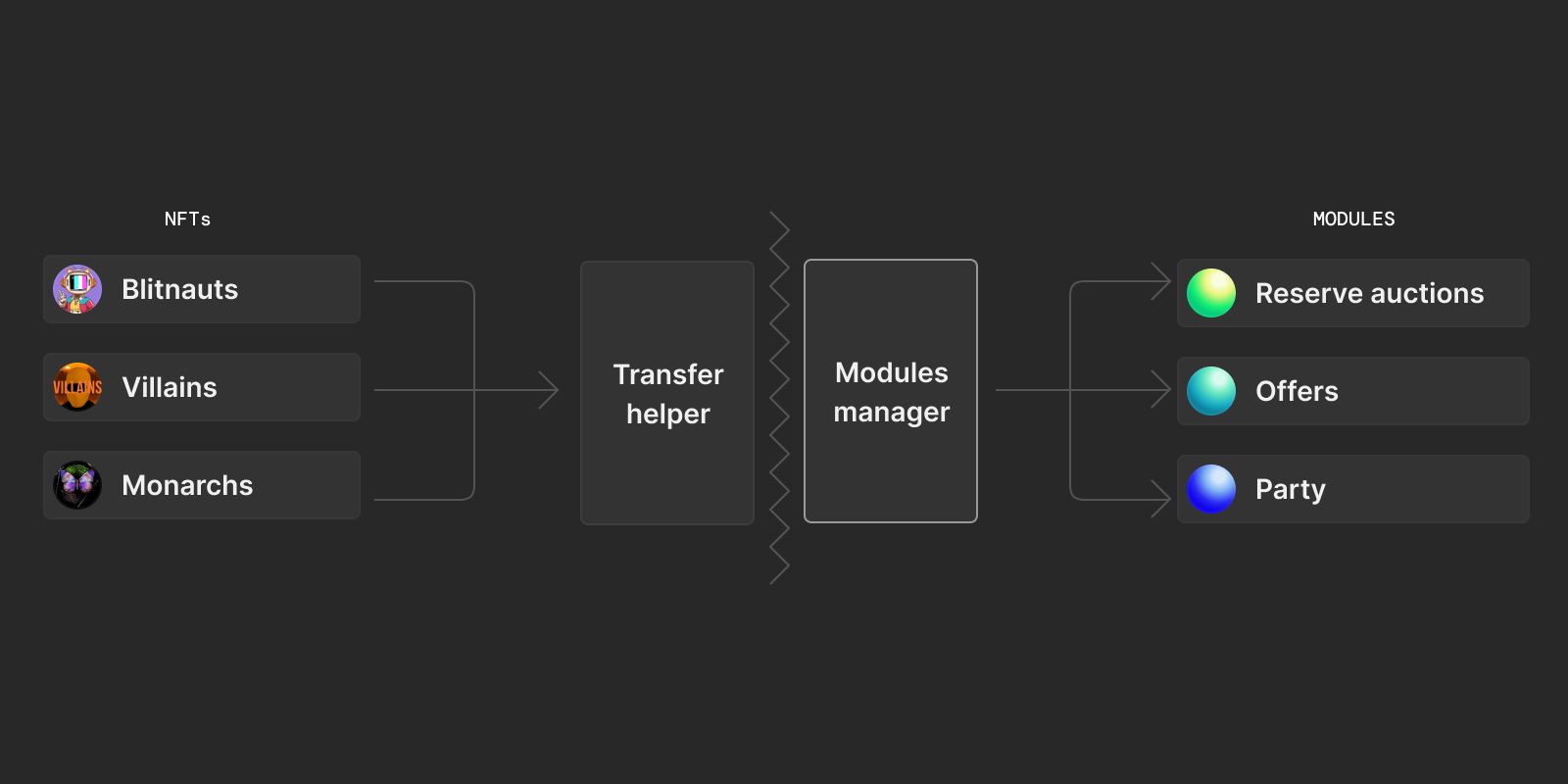
V3 consists of a few core contracts and an ever-expanding set of modules. Modules are non-upgradable contracts that provide specific functionality. The ZORA core contracts include Token Transfer Helpers and the Module Manager.
- Transfer Helper: Handles transferring ERC-20 and ERC-721 tokens for the modules
- Module Manager: Manages which modules a user has approved to use their tokens
Required Approvals#
Before interacting with specific modules, there are a few approval steps that are required. First, any assets that are going to be moved by ZORA must have their respective Transfer Helper approved to the token contract. For example, if you would like to sell an NFT, the ERC-721 Transfer Helper address must be approved to the NFT contract as an operator. Second, once the assets have been approved to the Transfer Helpers, the necessary modules must be approved in the Module Manager by the user.
Approval Steps#
- Approve Tokens to the Transfer Helpers
- Approve Modules in the Module Manager
Initial Code Setup#
The following code examples will walk you through how to approve both Transfer Helpers and the Module Manager.
This first section will show you how to get set up to interact with the ZORA contracts using the ethers js library.
The ABIs for all ZORA V3 contracts can be found in the @zoralabs/v3 npm package.
You can use the following 2 packages to import the ABIs and typechain types (if using typescript):
yarn add @zoralabs/v3 ethers or npm install @zoralabs/v3 ethers
import { ethers } from "ethers";import mainnetZoraAddresses from "@zoralabs/v3/dist/addresses/1.json"; // Mainnet addresses, 5.json would be Goerli Testnet import { IERC721__factory } from "@zoralabs/v3/dist/typechain/factories/IERC721__factory";import { IERC20__factory } from "@zoralabs/v3/dist/typechain/factories/IERC20__factory";import { ZoraModuleManager__factory } from "@zoralabs/v3/dist/typechain/factories/ZoraModuleManager__factory";
// This should be an ethers.js signer instance: // You can get the signer from a wallet using web3modal/rainbowkit/blocknative wallet etc.// See: https://docs.ethers.io/v5/api/signer/const provider = new ethers.providers.Web3Provider(web3.currentProvider, 1);const signer = await provider.getSigner();const moduleManagerAddress = mainnetZoraAddresses.ZoraModuleManager;const ownerAddress = "0xF296178d553C8Ec21A2fBD2c5dDa8CA9ac905A00"; // Owner of the assets
// Initialize NFT demo contractconst nftContractAddress = "0x8d04a8c79cEB0889Bdd12acdF3Fa9D207eD3Ff63"; // Blitmap NFT Contractconst erc721Contract = IERC721__factory.connect(nftContractAddress, signer);
// Initialize ERC20 currency demo contractconst erc20ContractAddress = "0xA0b86991c6218b36c1d19D4a2e9Eb0cE3606eB48"; // USDC token addressconst erc20Contract = IERC20__factory.connect(erc20ContractAddress, signer);
// Initialize Zora V3 Module Manager contract const moduleManagerContract = ZoraModuleManager__factory.connect(mainnetZoraAddresses.ZoraModuleManager, signer);Different Networks#
Note these examples use Mainnet, but if you would like to test on Goerli then you can update the networkId in the import to be 5 to get the Goerli addresses.
@zoralabs/v3/dist/addresses/1.json change to @zoralabs/v3/dist/addresses/5.json
You can also get Goerli ETH at the faucet here, here or here.
Approving a Transfer Helper#
Tokens must first be approved to the correct Transfer Helper before being able to be used by ZORA V3. A token approval to the ZORA Transfer Helpers will only ever need to be done once per token contract per user address. Once a token is approved to the Transfer Helper it can then be used by any approved V3 module. In addition, each module only ever needs to be approved once per user address.
note
If a user is trying to make a purchase with just ETH then they don't need to approve Transfer Helpers or ZORA modules.
ERC-721 Tokens#
ZORA V3 requires that the ERC-721 Transfer Helper has been approved as an operator to be able to move the NFT.
First, check if the ERC-721 Transfer Helper can access the NFTs for the user's address.
Then submit a transaction calling the setApprovalForAll to approve all NFTs if not already approved.
// Read Functionfunction isApprovedForAll(address _owner, address _operator)
// Write Functionfunction setApprovalForAll(address _operator, bool _approved)const erc721TransferHelperAddress = mainnetZoraAddresses.ERC721TransferHelper;const approved = await erc721Contract.isApprovedForAll( ownerAddress, // NFT owner address erc721TransferHelperAddress // V3 Module Transfer Helper to approve);
// If the approval is not already granted, add it.if (approved === false) {// Notice: Since this interaction submits a transaction to the blockchain it requires an ethers signer.// A signer interfaces with a wallet. You can use walletconnect or injected web3. await erc721Contract.setApprovalForAll(erc721TransferHelperAddress, true);}ERC-20#
If an NFT is priced in an ERC-20 token then the user will first need to approve their tokens to the ERC-20 Transfer Helper.
You can check the user's allowance to the ZORA Transfer Helper by calling the allowance function and then set the approved amount by calling the approve function.
Note that ZORA is compatible with any ERC-20.
// Read Functionfunction allowance(address _owner, address _spender)
// Write Functionfunction approve(address _spender, uint256 _amount)const erc20TransferHelperAddress = mainnetZoraAddresses.ERC20TransferHelper;const approvedAmount = await erc20Contract.allowance(ownerAddress, erc20TransferHelperAddress);const infiniteApprovalAmount = ethers.constants.MaxUint256; // Inifite approval is used here but any amount can be specified
if (approvedAmount === "0") { await erc20Contract.approve(ownerAddress, erc20TransferHelperAddress, infiniteApprovalAmount);}Approving Modules in the Module Manager#
Once all the necessary tokens have been approved to the correct Transfer Helpers,
the user will then need to submit a transaction to allow specific ZORA modules to have access to their assets.
For example, if a user would like to sell an NFT via the Asks v1.1 Module they will need to approve that module in the Module Manager for the Asks 1.1 Module to be able to transfer the NFT in the event of a sale.
Single Module#
A user can approve a single module by calling setApprovalForModule with the address of the module they would like to approve and a boolean.
// Read Functionfunction isModuleApproved(address _user, address _module) // Read Only Function
// Write Functionfunction setApprovalForModule(address _module, bool _approved)// Approving Asks v1.1const approved = await moduleManagerContract.isModuleApproved(ownerAddress, mainnetZoraAddresses.AsksV1_1);
if (approved === false) { await moduleManagerContract.setApprovalForModule(mainnetZoraAddresses.AsksV1_1, true);}Multiple Modules#
In addition, a user can batch approve modules in a single transaction by calling setBatchApprovalForModules and passing in an array of module addresses with a boolean.
// Write Functionfunction setBatchApprovalForModules(address[] _modules, bool _approved)// Approving Asks v1.1 and Offers v1.0const zoraModuleAddresses = [mainnetZoraAddresses.AsksV1_1, mainnetZoraAddresses.OffersV1];await moduleManagerContract.setBatchApprovalForModules( zoraModuleAddresses, true);Revoking Access#
At some point, a user might want to revoke ZORA's ability to access their assets. Approvals to ZORA can be revoked at any time and there are two ways to do it.
Revoking Transfer Helper#
By revoking access to the Transfer Helper you will remove the ability for all ZORA modules to be able to move the asset.
ERC-721#
const approved = await erc721Contract.isApprovedForAll(ownerAddress, erc721TransferHelperAddress);if (approved === true) { await erc721Contract.setApprovalForAll(erc721TransferHelperAddress, false);}ERC-20#
const approvedAmount = await erc20Contract.allowance(ownerAddress, erc721TransferHelperAddress);if (approvedAmount !== "0") { await erc20Contract.approve(ownerAddress, erc721TransferHelperAddress, "0");}Revoking Module Manager#
If you would like the ZORA Transfer Helpers to still have access to your assets, but you would like to restrict certain modules you can either revoke a single module or batch revoke.
Single Module#
const approved = await moduleManagerContract.isModuleApproved(ownerAddress, mainnetZoraAddresses.AsksV1_1);if (approved === true) { await moduleManagerContract.setApprovalForModule(mainnetZoraAddresses.AsksV1_1, false);}Multiple Modules#
const zoraModuleAddresses = [mainnetZoraAddresses.AsksV1_1, mainnetZoraAddresses.OffersV1]; // Asks v1.1 and Offers v1.0await moduleManagerContract.setBatchApprovalForModules( zoraModuleAddresses, false);Now that you have learned how to approve and revoke tokens to ZORA you are ready to begin interacting with the different ZORA V3 Modules. You can get started learning about how to sell an NFT here.