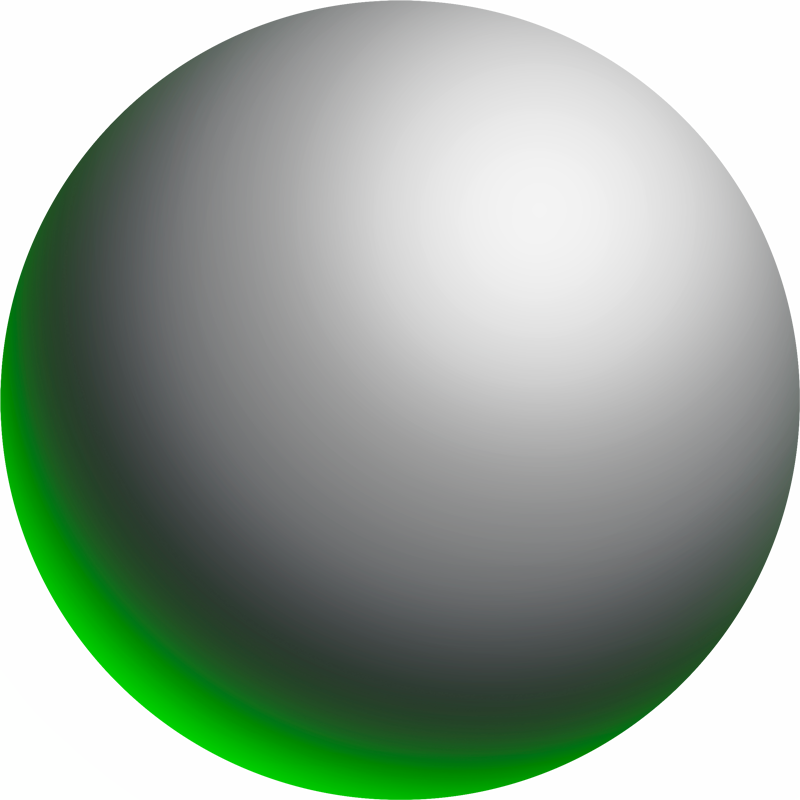Bridging
Bridging User Interfaces
The official bridge for a native bridge can be found at https://bridge.zora.energy/.
To bridge ERC-20s, the optimism superbridge.app supports ZORA: https://superbridge.app/zora.
For instant bridging, multiple providers allow for instant bridging both from and to the ZORA network.
Bridging Technical Details
ETH => Zora Network
ETH can be bridged from Ethereum (L1) to the Zora Network (L2) by calling depositTransaction on the L1 contract address below.
It will take about 1-2 minutes for funds to show up on the Zora Network.
You must also set the gas limit to 60,000.
The ETH must also be set as the value in the overrides of the transaction.
depositTransaction(
address _to, // Target address on L2.
uint256 _value, // ETH value to send to the recipient.
uint64 _gasLimit, // Minimum L2 gas limit (can be greater than or equal to this value).
bool _isCreation, // Whether or not the transaction is a contract creation.
bytes __data // Data to trigger the recipient with.
)** Warning: ** Please do not transfer large amounts of ETH to Layer 2. It is recommended to transfer a small amount of ETH when bridging for the first time. Lastly, DO NOT transfer WETH or any ERC-20 tokens to the bridge address.
- Zora Network Mainnet: 0x1a0ad011913A150f69f6A19DF447A0CfD9551054
- Zora Network Goerli: 0xDb9F51790365e7dc196e7D072728df39Be958ACe