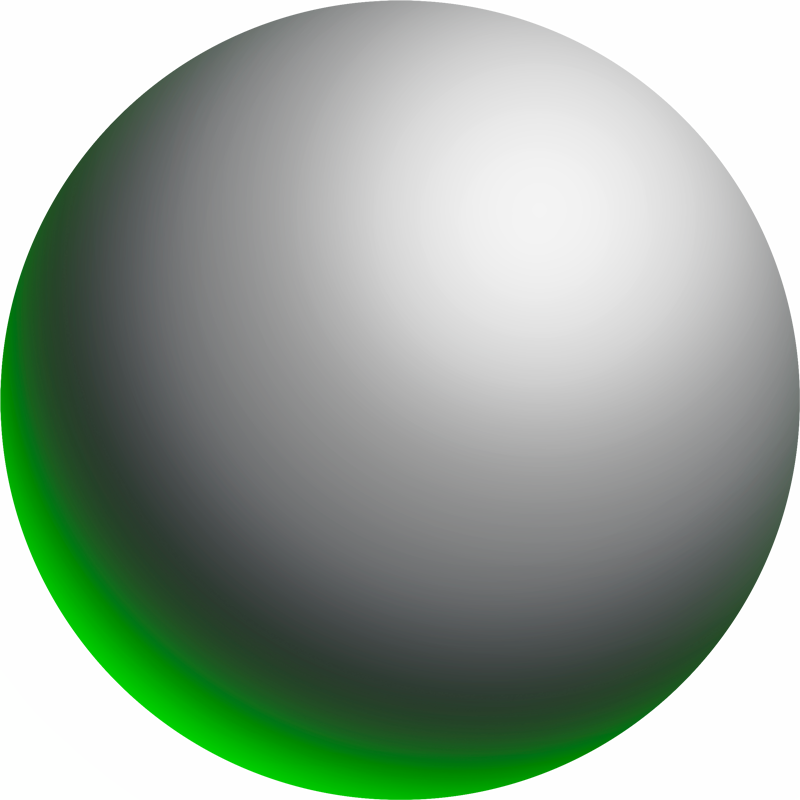Creating Coins
The Coins SDK provides functions to create new coins on the Zora protocol.
Overview
Creating a coin involves generating calldata through the SDK and sending a transaction that deploys the ERC20 with protocol integrations. Use the high‑level createCoin helper to send and wait for the tx, or the low‑level createCoinCall to get raw to/data/value for your own tx flow.
Parameters
import { Address } from "viem";
import {
CreateConstants,
ContentCoinCurrency,
StartingMarketCap,
} from "@zoralabs/coins-sdk";
type MetadataType = {
type: "RAW_URI";
uri: string; // e.g., an IPFS URI
};
type CreateCoinArgs = {
creator: Address; // Creator address
name: string; // Coin name (e.g., "My Awesome Coin")
symbol: string; // Ticker (e.g., "MAC")
metadata: MetadataType; // Metadata descriptor
currency: ContentCoinCurrency; // CREATOR_COIN | CREATOR_COIN_OR_ZORA | ZORA | ETH
chainId?: number; // Chain ID to deploy on (defaults to Base mainnet `8453`)
startingMarketCap?: StartingMarketCap; // LOW | HIGH (defaults to LOW)
platformReferrer?: Address; // Optional referral address
additionalOwners?: Address[];
payoutRecipientOverride?: Address;
skipMetadataValidation?: boolean; // Skip URI validation (not recommended)
};Metadata
- The
metadata.urishould point to valid metadata as described in the Metadata section. - You can use the Metadata Builder to upload assets and produce a URI. Example:
import { Address } from "viem";
import {
createMetadataBuilder,
createZoraUploaderForCreator,
} from "@zoralabs/coins-sdk";
const creatorAddress = "0xYourAddress" as Address;
const { createMetadataParameters } = await createMetadataBuilder()
.withName("Test ZORA Coin")
.withSymbol("TZC")
.withDescription("Test Description")
.withImage(new File(["FILE"], "test.png", { type: "image/png" }))
.upload(createZoraUploaderForCreator(creatorAddress));
// createMetadataParameters can be used to spread in the createCoin call to handle metadata (name, symbol, and uri)Currency
enum ContentCoinCurrencies {
CREATOR_COIN = "CREATOR_COIN",
CREATOR_COIN_OR_ZORA = "CREATOR_COIN_OR_ZORA", // If no creator coin is deployed, use ZORA
ZORA = "ZORA",
ETH = "ETH",
}Choose the denomination for the coin’s market. Note that ZORA, CREATOR_COIN, and CREATOR_COIN_OR_ZORA are not available on Base Sepolia.
Starting Market Cap
Starting market cap is the initial liquidity/market configuration for the coin. By default and for most coins on Zora, the starting market cap is LOW.
If the coin is from a known creator or brand it is recommended to use HIGH to prevent sniping in the initial market by setting a higher initial purchase price.
Chain ID
Provide the exact chainId you intend to deploy on (e.g., Base mainnet 8453).
Usage
High‑level: send transaction and wait for receipt
import {
createCoin,
CreateConstants,
ContentCoinCurrency,
} from "@zoralabs/coins-sdk";
import {
Hex,
Address,
createWalletClient,
createPublicClient,
http,
} from "viem";
import { base } from "viem/chains";
const publicClient = createPublicClient({
chain: base,
transport: http("<RPC_URL>"),
});
const walletClient = createWalletClient({
account: "0x<YOUR_ACCOUNT>" as Hex,
chain: base,
transport: http("<RPC_URL>"),
});
const args = {
creator: "0xYourAddress" as Address,
name: "My Awesome Coin",
symbol: "MAC",
metadata: { type: "RAW_URI" as const, uri: "ipfs://bafy..." },
currency: CreateConstants.ContentCoinCurrencies.ZORA,
chainId: base.id,
startingMarketCap: CreateConstants.StartingMarketCaps.LOW,
platformReferrerAddress: "0xOptionalReferrer" as Address,
};
const result = await createCoin({
call: args,
walletClient,
publicClient,
options: {
// account: optional override
// skipValidateTransaction: false by default
},
});
console.log("Transaction hash:", result.hash);
console.log("Coin address:", result.address);
console.log("Deployment details:", result.deployment);
console.log("Chain info:", result.chain);Response Structure
The createCoin function returns an object with the following properties:
type CreateCoinResult = {
hash: string; // Transaction hash
receipt: TransactionReceipt; // Full transaction receipt from the blockchain
address?: string; // Deployed coin contract address (extracted from logs)
deployment?: {
// Detailed deployment information from CoinCreatedV4 event
coin: string; // Coin contract address
creator: string; // Creator address
poolAddress: string; // Uniswap pool address
// ... additional deployment details
};
chain: Chain; // Chain object (e.g., base, baseSepolia)
};address: The newly deployed coin's contract address - use this to interact with the coinhash: Transaction hash for tracking the deployment transactionreceipt: Full transaction receipt containing all logs and eventsdeployment: Complete deployment details parsed from theCoinCreatedV4event, including pool informationchain: Chain configuration object for the network where the coin was deployed
Low‑level: integrate with WAGMI using a raw transaction
createCoinCall returns an object with transaction parameters and the predicted coin address:
type CreateCoinCallResponse = {
calls: Array<{
to: Address; // Target contract address (coin factory)
data: Hex; // Encoded function call data
value: bigint; // ETH value to send (typically 0n for coin creation)
}>;
predictedCoinAddress: Address; // Deterministic address where coin will be deployed
};The calls array contains the transaction parameters that can be passed to your tx‑sending flow (e.g., WAGMI useSendTransaction). The predictedCoinAddress provides the coin's address before the transaction is sent, allowing immediate UI updates or address storage.
import * as React from "react";
import { createCoinCall, CreateConstants } from "@zoralabs/coins-sdk";
import { Address } from "viem";
import { useSendTransaction } from "wagmi";
import { base } from "viem/chains";
function CreateCoinButton() {
const { sendTransaction, status } = useSendTransaction();
const [coinAddress, setCoinAddress] = React.useState<Address | null>(null);
const handleCreate = async () => {
const args = {
creator: "0xYourAddress" as Address,
name: "My Awesome Coin",
symbol: "MAC",
metadata: { type: "RAW_URI" as const, uri: "ipfs://bafy..." },
currency: CreateConstants.ContentCoinCurrencies.ZORA,
chainId: base.id,
startingMarketCap: CreateConstants.StartingMarketCaps.LOW,
};
const { calls, predictedCoinAddress } = await createCoinCall(args);
// Store predicted address immediately for UI updates
setCoinAddress(predictedCoinAddress);
console.log("Coin will be deployed at:", predictedCoinAddress);
// Send transaction with the first call parameters
sendTransaction({
to: calls[0].to,
data: calls[0].data,
value: calls[0].value,
});
};
return (
<div>
<button disabled={status === "pending"} onClick={handleCreate}>
{status === "pending" ? "Creating..." : "Create Coin"}
</button>
{coinAddress && <p>Coin address: {coinAddress}</p>}
</div>
);
}Metadata Validation
By default, the SDK validates metadata.uri content. You can disable with skipMetadataValidation: true if you already ensured validity.
import { validateMetadataURIContent } from "@zoralabs/coins-sdk";
// Optional manual validation
await validateMetadataURIContent("ipfs://...");Getting Coin Address from Transaction Receipt
Once the transaction is confirmed, extract the deployed coin address from logs using getCoinCreateFromLogs.
This is already done for you in the high‑level createCoin function.
import { getCoinCreateFromLogs } from "@zoralabs/coins-sdk";
const coinDeployment = getCoinCreateFromLogs(receipt);
console.log("Deployed coin address:", coinDeployment?.coin);More Information
See Creating a Coin and Contract Architecture for protocol‑level details.