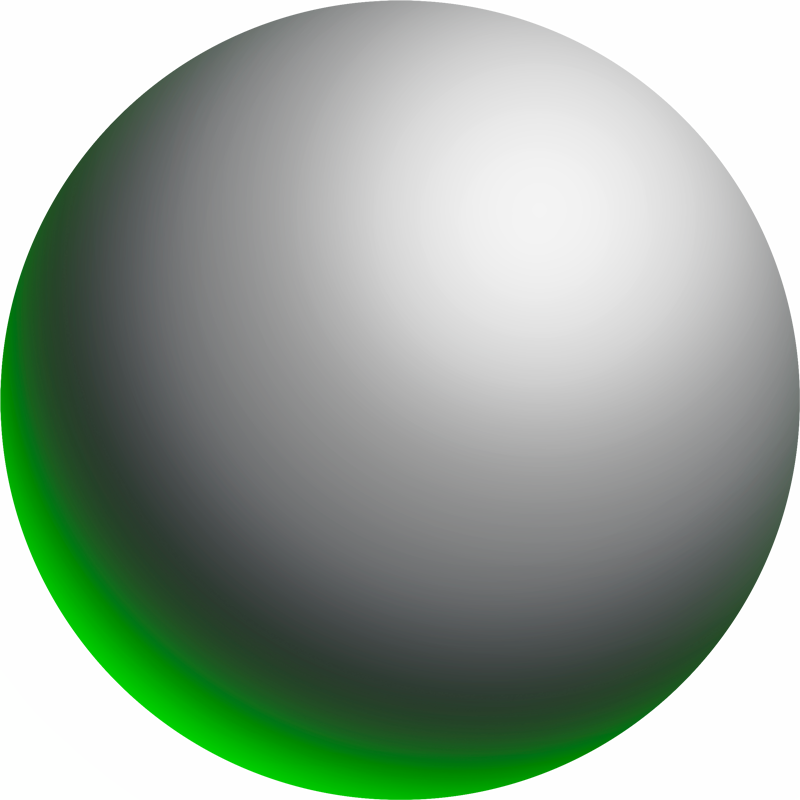Profile Queries
The Coins SDK provides several query functions to retrieve information about user profiles and their coin holdings. This page details the available profile query functions, their parameters, and includes usage examples.
Queries:
Available Queries
getProfile
The getProfile function retrieves detailed information about a user's profile, including their handle, display name, bio, and profile image.
Parameters
type GetProfileParams = {
identifier: string; // The user's wallet address or zora handle
};Usage Example
import { getProfile } from "@zoralabs/coins-sdk";
async function fetchUserProfile() {
const response = await getProfile({
identifier: "0xUserWalletAddress",
});
// TODO: fix profile graphql types
const profile: any = response?.data?.profile;
if (profile) {
console.log("Profile Details:");
console.log("- Handle:", profile.handle);
console.log("- Display Name:", profile.displayName);
console.log("- Bio:", profile.bio);
// Access profile image if available
if (profile.avatar?.medium) {
console.log("- Profile Image:", profile.avatar.medium);
}
// Access linked wallets if available
if (
(profile?.linkedWallets && profile?.linkedWallets?.edges?.length) ||
0 > 0
) {
console.log("Linked Wallets:");
profile?.linkedWallets?.edges?.forEach((link: any) => {
console.log(
`- ${link?.node?.walletType}: ${link?.node?.walletAddress}`,
);
});
}
// Access Creator Coin if available
if (profile?.creatorCoin) {
console.log("Creator Coin:");
console.log("- Address:", profile.creatorCoin.address);
console.log("- Market Cap:", profile.creatorCoin.marketCap);
console.log(
"- 24h Market Cap Change:",
profile.creatorCoin.marketCapDelta24h,
);
}
} else {
console.log("Profile not found or user has not set up a profile");
}
return response;
}Response Structure
The response includes a profile object with the following properties:
type ProfileData = {
profile?: {
id?: string; // Globally unique ID for the profile
handle?: string; // Username/handle
platformBlocked?: boolean; // Whether the profile is blocked on the platform (most applications should exclude blocked profiles from visibility)
displayName?: string; // User's display name
bio?: string; // User's biography/description
username?: string; // Username
website?: string; // User's website URL
avatar?: {
// Profile image data
small?: string; // Small version of profile image
medium?: string; // Medium version of profile image
blurhash?: string; // Blurhash for image loading
};
publicWallet?: {
// Public wallet information
walletAddress?: string; // User's wallet address
};
socialAccounts?: {
// Connected social accounts (followerCount available for each platform - see API types for details)
instagram?: {
username?: string; // Instagram username
displayName?: string; // Instagram display name
followerCount?: number; // Instagram follower count
};
tiktok?: {
username?: string; // TikTok username
displayName?: string; // TikTok display name
followerCount?: number; // TikTok follower count
};
twitter?: {
username?: string; // Twitter/X username
displayName?: string; // Twitter/X display name
followerCount?: number; // Twitter/X follower count
};
farcaster?: {
username?: string; // Farcaster username
displayName?: string; // Farcaster display name
followerCount?: number; // Farcaster follower count
id?: string; // Farcaster ID (FID)
};
};
linkedWallets?: {
// Connected wallets
edges?: Array<{
node?: {
walletType?: "PRIVY" | "EXTERNAL" | "SMART_WALLET";
walletAddress?: string;
};
}>;
};
creatorCoin?: {
// User's Creator Coin (if they have one)
address?: string; // Creator Coin contract address
marketCap?: string; // Current market capitalization
marketCapDelta24h?: string; // 24-hour market cap change
};
};
};getProfileCoins
The getProfileCoins function retrieves information about coins created by a specific user, including detailed coin metadata and trading information.
Parameters
type GetProfileCoinsParams = {
identifier: string; // The user's wallet address or zora handle
count?: number; // Optional: Number of coins to return per page (default: 20)
after?: string; // Optional: Pagination cursor for fetching next page
chainIds?: Array<number>; // Optional: Filter by specific chain IDs
platformReferrerAddress?: Array<string>; // Optional: Filter by platform referrer addresses
};Usage Example
import { getProfileCoins } from "@zoralabs/coins-sdk";
async function fetchUserCreatedCoins() {
const response = await getProfileCoins({
identifier: "0xUserWalletAddress", // Can also be zora user profile handle
count: 20, // Optional: number of coins per page
after: undefined, // Optional: for pagination
});
const profile = response.data?.profile;
if (profile?.createdCoins) {
console.log(`Found ${profile.createdCoins.count} created coins`);
profile.createdCoins.edges?.forEach((edge, index) => {
const coin = edge.node;
console.log(`Coin ${index + 1}:`);
console.log("- Name:", coin.name);
console.log("- Symbol:", coin.symbol);
console.log("- Description:", coin.description);
console.log("- Market Cap:", coin.marketCap);
console.log("- Total Supply:", coin.totalSupply);
console.log("- Unique Holders:", coin.uniqueHolders);
if (coin.mediaContent?.previewImage?.medium) {
console.log("- Image:", coin.mediaContent.previewImage.medium);
}
});
} else {
console.log("User has not created any coins");
}
return response;
}Response Structure
The response includes a profile object containing createdCoins:
type ProfileCoinsData = {
profile?: {
id?: string; // Globally unique ID for the profile
handle?: string; // Username/handle
platformBlocked?: boolean; // Whether the profile is blocked on the platform (most applications should exclude blocked profiles from visibility)
avatar?: {
// Profile avatar
previewImage?: {
blurhash?: string; // Blurhash for image loading
medium?: string; // Medium version of profile image
small?: string; // Small version of profile image
};
};
createdCoins?: {
// Coins created by this user
count?: number; // Total number of created coins
edges?: Array<{
node?: {
id?: string; // Coin ID
name?: string; // Coin name
symbol?: string; // Trading symbol
description?: string; // Coin description
address?: string; // Coin contract address
platformBlocked?: boolean; // Whether the coin is blocked on the platform (most applications should exclude blocked coins from visibility)
chainId?: number; // Chain ID where coin exists
totalSupply?: string; // Total supply of the coin
totalVolume?: string; // Total trading volume
volume24h?: string; // 24-hour trading volume
marketCap?: string; // Current market capitalization
marketCapDelta24h?: string; // 24h market cap change
uniqueHolders?: number; // Number of unique holders
createdAt?: string; // Creation timestamp
creatorAddress?: string; // Creator's wallet address
tokenUri?: string; // Token metadata URI
mediaContent?: {
// Associated media
mimeType?: string;
originalUri?: string;
previewImage?: {
small?: string;
medium?: string;
blurhash?: string;
};
};
uniswapV4PoolKey?: {
// Uniswap V4 pool information
token0Address?: string;
token1Address?: string;
fee?: number;
tickSpacing?: number;
hookAddress?: string;
};
uniswapV3PoolAddress?: string; // Uniswap V3 pool address
};
}>;
pageInfo?: {
// Pagination information
hasNextPage?: boolean; // Whether more results exist
endCursor?: string; // Cursor for next page
};
};
};
};getProfileBalances
The getProfileBalances function retrieves a list of all coin balances held by a specific user, including the coin details and current value.
Parameters
type GetProfileBalancesParams = {
address: string; // The user's wallet address
after?: string; // Optional: Pagination cursor for fetching next page
count?: number; // Optional: Number of balances to return per page
};Usage Example
import { getProfileBalances } from "@zoralabs/coins-sdk";
async function fetchUserBalances() {
const response = await getProfileBalances({
identifier: "0xUserWalletAddress", // Can also be zora user profile handle
count: 20, // Optional: number of balances per page
after: undefined, // Optional: for pagination
});
const profile: any = response.data?.profile;
console.log(`Found ${profile.coinBalances?.length || 0} coin balances`);
profile.coinBalances?.forEach((balance: any, index: number) => {
console.log(balance);
});
// For pagination
if (profile.coinBalances?.pageInfo?.endCursor) {
console.log("Next page cursor:", profile.coinBalances?.pageInfo?.endCursor);
}
return response;
}Paginating Through All Balances
If a user holds many coins, you might need to paginate through all of their balances:
import { getProfileBalances } from "@zoralabs/coins-sdk";
async function fetchAllUserBalances(userAddress: string) {
let allBalances: any[] = [];
let cursor = undefined;
const pageSize = 20;
// Continue fetching until no more pages
do {
const response = await getProfileBalances({
identifier: userAddress, // UserAddress or zora handle
count: pageSize,
after: cursor,
});
const profile: any = response.data?.profile;
// Add balances to our collection
if (profile && profile.coinBalances) {
allBalances = [
...allBalances,
...profile.coinBalances.edges.map((edge: any) => edge.node),
];
}
// Update cursor for next page
cursor = profile?.coinBalances?.pageInfo?.endCursor;
// Break if no more results
if (!cursor || profile?.coinBalances?.edges?.length === 0) {
break;
}
} while (true);
console.log(`Fetched ${allBalances.length} total coin balances`);
return allBalances;
}Response Structure
The response includes a balances array and pagination information:
type Response = {
balances?: Array<{
id?: string; // Unique identifier for this balance
token?: {
// Coin information
id?: string; // Coin ID
name?: string; // Coin name
symbol?: string; // Trading symbol
address?: string; // Coin contract address
chainId?: number; // Chain ID
totalSupply?: string; // Total supply of the coin
marketCap?: string; // Current market capitalization
volume24h?: string; // 24-hour trading volume
createdAt?: string; // Creation timestamp
uniqueHolders?: number; // Number of unique holders
media?: {
// Media associated with the coin
previewImage?: string;
medium?: string;
blurhash?: string;
};
};
amount?: {
// Balance amount
amountRaw?: string; // Raw amount (in base units)
amountDecimal?: number; // Decimal representation
};
valueUsd?: string; // Estimated USD value
timestamp?: string; // Last updated timestamp
}>;
pagination?: {
cursor?: string; // Cursor for the next page
};
};