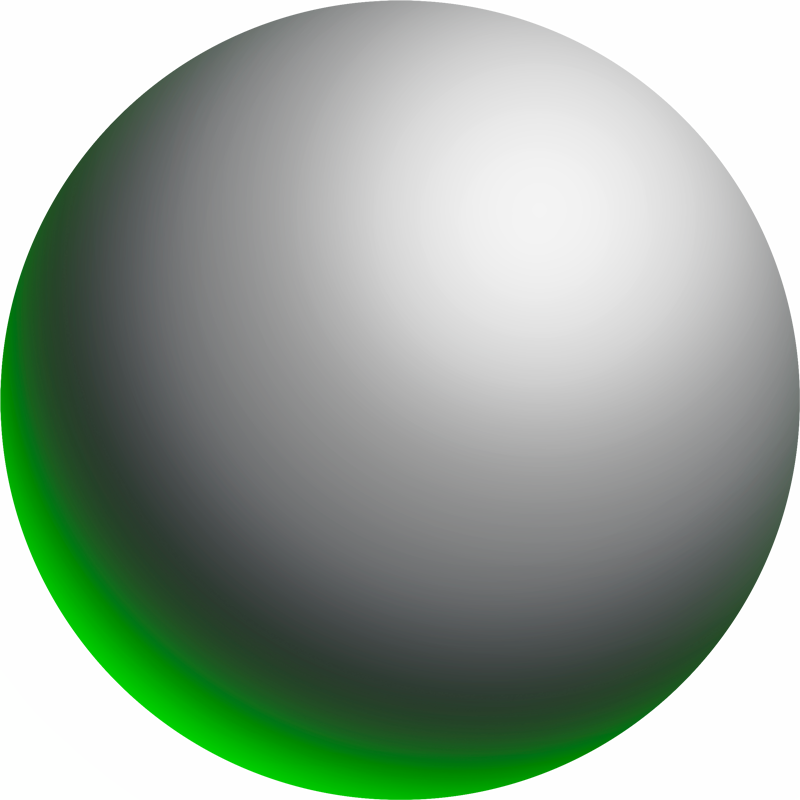Contract and Token Metadata
Contract metadata has the following json schema:
{
"name": "{contract name}",
"description": "{contract description}",
"image": "{contract image}"
}Token metadata has the following json schema:
{
"name": "{token name}",
"description": "{token description}",
"image": "{token image ipfs url}",
"animation_url": "{token media ipfs url}",
"content": {
"mime": "{content mime type}",
"uri": "{content ipfs uri}"
},
"attributes": {
"trait_type": "{trait type}",
"value": "{trait value}"
}
}Note that the image field should be a mime type starting with image/, however, for best rendering support use png, jpg, or gif images. Be aware larger file sizes may have issues rendering but also can display artifacts. It is recommended to test your images first on testnet networks and verify the thumbnails and media work.
The content field supports any mime type as the base of the NFT and is optional but for strong rendering support please ensure the animation_url field is set with a valid mime type (valid file types are: gltf, glb, webm, mp3, mp4, m4v, ogv, and ogg along with mp3, wav, oga, and .html).
Contract and token metadata should be pinned to IPFS using a preferred pinning service,
and the url when set on a contract or token should be in an ipfs url format, like: ipfs://{cid}.
More information about pinning and pinning services can be found at ipfs documentation.
Refer to the SDK guide to contract and token metadata for utilities and sample code to build and pin the json metadata to IPFS.